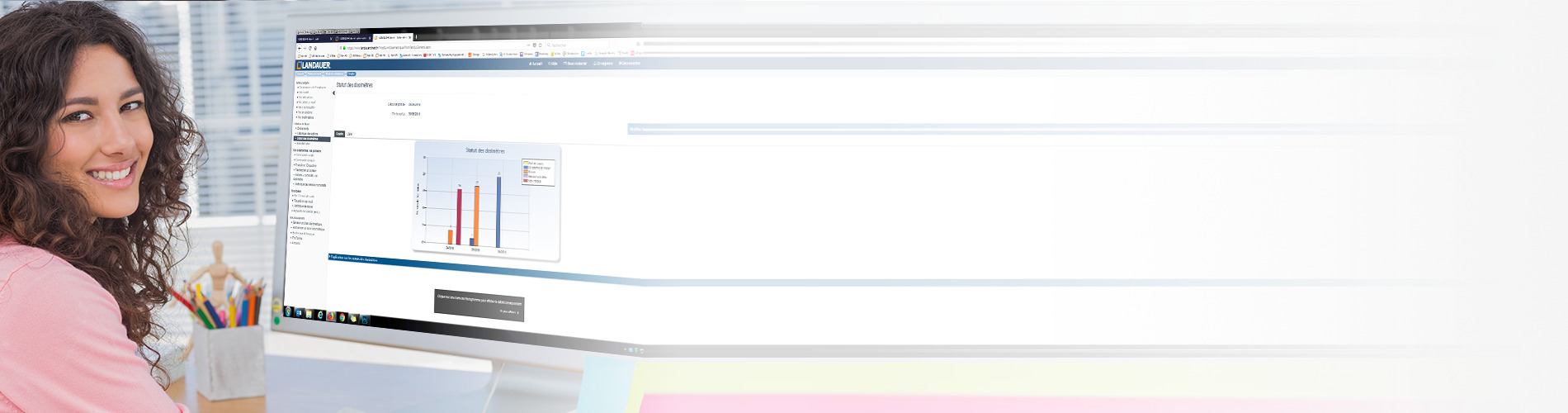
You can transfer one or more participants from one subdivision to another in the same account.
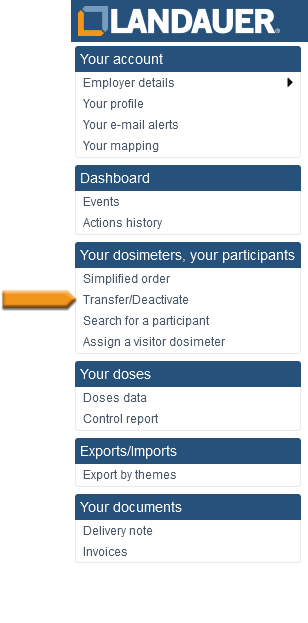 Select ” Transfer/Deactivate ” from the menu on the left
Select ” Transfer/Deactivate ” from the menu on the left>> You can also perform such action in the “Mapping” menu.
You can’t transfer directly the participant from a Subdivision with Aligator clip to another sub with Slotted clip since it is not the same service.
Same for a Subdivision with different wear periods.
You can’t transfer inactive participant from a Sub to another Sub.
In these cases, it will be necessary to recreate the participants in the desired subdivision.
Then, don’t forget to deactivate the service in the original subdivision.