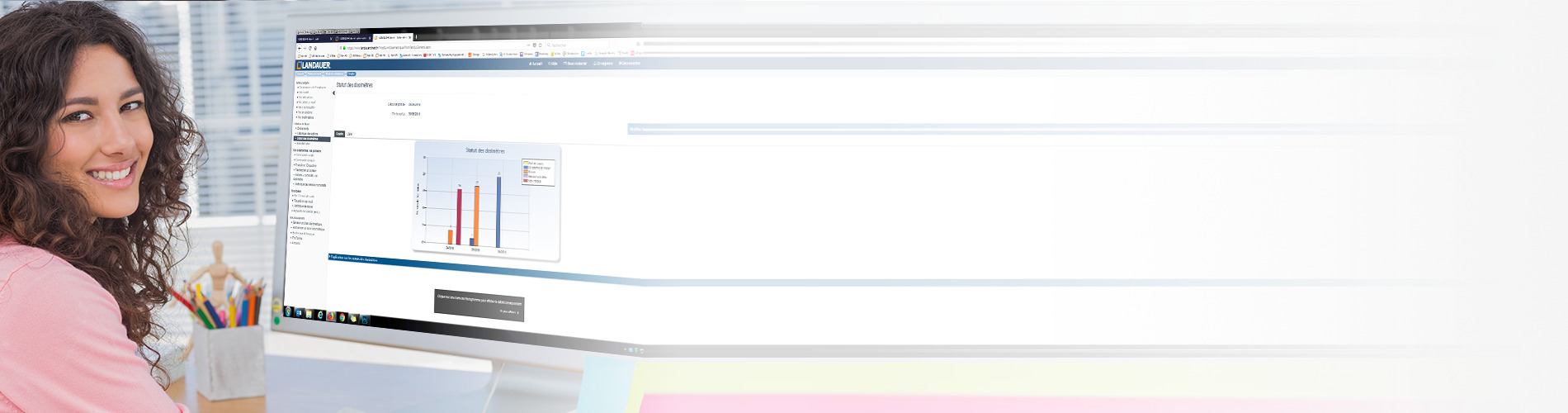
To meet your expectations, LANDAUER direct is constantly evolving.
Find the latest developments below.
– This update applies exclusively to Norwegian customers. –
As part of monitoring workers exposed to ionizing radiation, Norwegian regulation requires reporting doses for classified workers to the Norwegian national dose register (DSA).
Discover now the new feature on LANDAUER direct, specifically designed to verify data before submission to DSA.
 With the ”National dose register” menu, you benefit from:
With the ”National dose register” menu, you benefit from:
This feature is only available to users with dose access. To modify your access, please contact our Customer Service.
Directly track your DHL parcels via the Parcel Tracking menu. Click the shipment link to instantly view its delivery status on the carrier’s website.
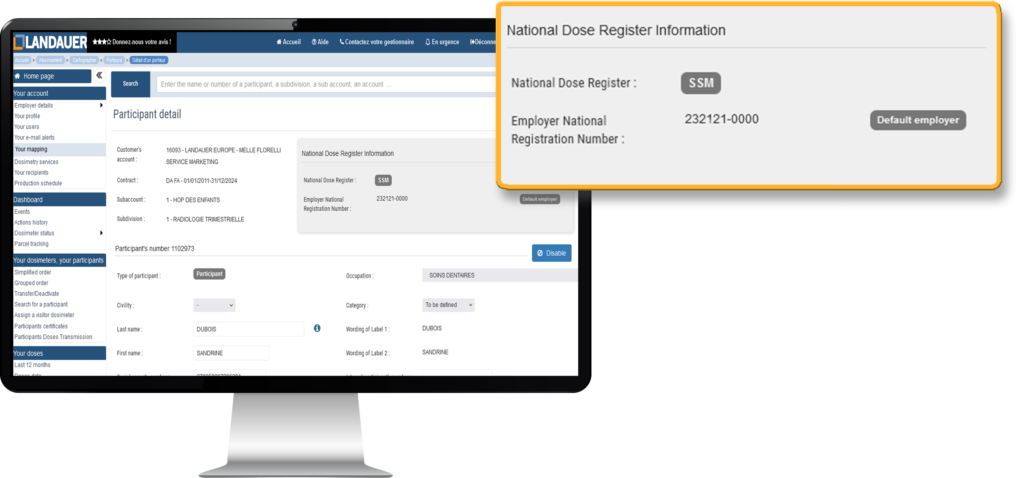
.
A New Environment for Your Workspace
New Home Screen to Simplify Your Dosimetry Management
Discover your new LANDAUER Direct home screen, designed to reinvent your user experience.
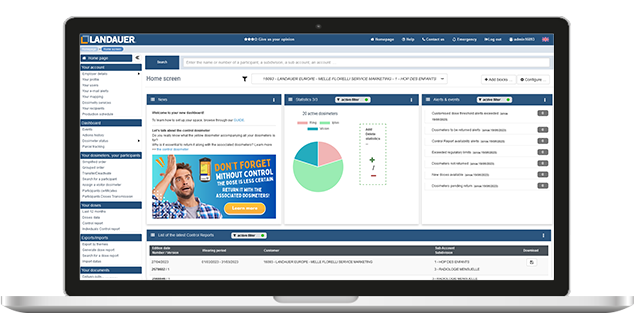 Multi-Account Management
Multi-Account Management
View all the data from your different accounts on a single page, with filtering options by account or sub-account for a customized view.
Alerts and Important Events
Find out about new alerts since your last login directly on your dashboard. Don’t miss any key events from your subscription.
Visual Statistics
Track your activity with intuitive and detailed graphs, offering you an overview of your subscriptions.
>> Suggest statistics to further enrich your workspace!
Total Customization
Tailor your environment to your specific needs. Your home screen is fully configurable to match your preferences.
Learn how to customize LANDAUER Direct according to your needs!
All Your Data at Your Fingertips
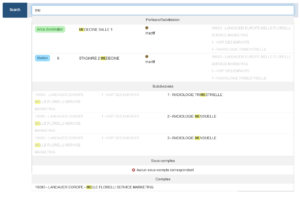

Quickly find a participant, subdivision, sub-account, or account using the new search function. Suggestions appear from the first character typed!
The new search bar is accessible from all pages of your LANDAUER Direct space.
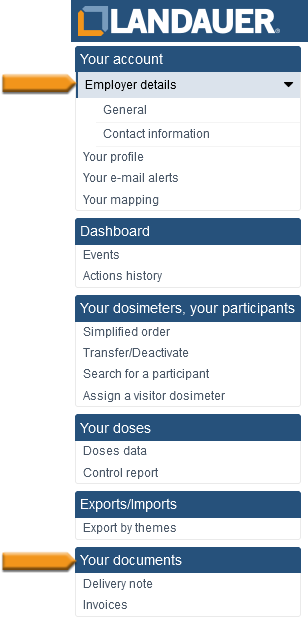 A better navigation and more information
A better navigation and more information
Your menu evolves and is enriched with sub-menus. Find all the information relating to your subscription by clicking on “Accounts”.
In addition, you can now access to:
Edit your account data!
Take control of your account information:
Changes are tracked in the ”Action history”.
Please note that the account address is not the delivery address of the dosimeters.
This is specified at the sub-account level (accessible via “Your mapping” by clicking on the desired sub-account), its edition will be available in a future development.
Discover your new data import/export modules
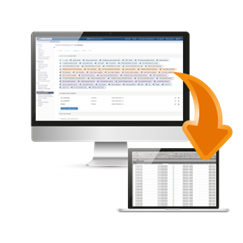 Export all your account in Excel format!
Export all your account in Excel format!
In a few clicks export all the fields of your account or select the ones you need relating to:
Create export templates which will be saved to ease your analysis.
Assign a visitor dosimeter, find the dosimeter more easily
When you assign a visitor dosimeter, find your dosimeter more easily. Now, the service column contains the wording in full and the service code after in brackets.

A new email alert “Dosimeters to be returned” is now available!
The following menus are added:
The following menus evolves :
More details, click below in the different help menu.